Download MacClean to Start Your Excellent Mac Cleanup Experience!
Free Download For Mac | 100% Clean & Secure
MacClean Update
MacClean Update option enables you to check whether you are using the latest version of MacClean and Security Database. Please refer to guide below to update MacClean and install Security Database required to make good use of MacClean.
Step 1: Preparations.
- Open MacClean from your Dock or Application List
- Select MacClean Update (1)
Once you launch MacClean successfully, you will see the interface below:
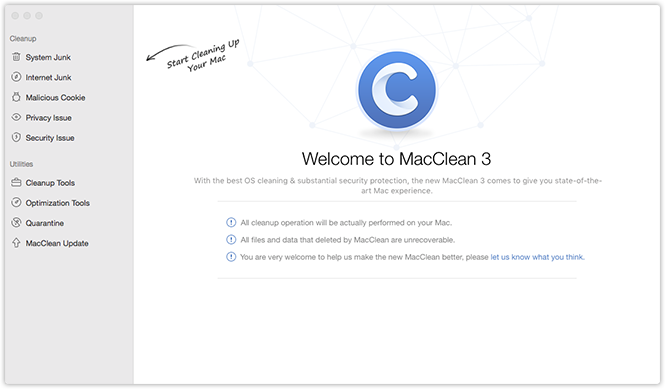
Please select MacClean Updata under Utilities. Then, you will see the interface as below:

Step 2: Installation.
- Click check for update button (2) for software
- Click Install button (3) to download and install Security Database at the first time
- Wait for the installation process
The installation requires good Internet connection. Please make sure the Internet connection is fine during the installing process.

Step 3: Installation up.
- Finish installation
It may take several minutes to finish installing process. Please keep patient.

After finishing installing, you can use all functions as you need. To enjoy latest cleaning and optimization features in time, please check for update or Security Database once a week.


Try It Out & Share Your Feedback!

We'd love to hear how MacClean is working for you.
Give it a try and share your thoughts—your feedback helps us keep improving.
If you're enjoying MacClean, we'd be so grateful if you could leave us a review on Trustpilot. Your support helps others discover MacClean and motivates our team!
Thank you for being part of the iMobie community — we couldn’t do it without you!
Try It Out & Share Your Feedback!

We'd love to hear how MacClean is working for you.
Give it a try and share your thoughts—your feedback helps us keep improving.
If you're enjoying MacClean, we'd be so grateful if you could leave us a review on Trustpilot. Your support helps others discover MacClean and motivates our team!
Thank you for being part of the iMobie community — we couldn’t do it without you!